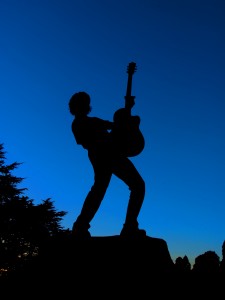 In this article, I’ll be doing a “shoot-out” between two popular website platforms you can use to promote and manage your guitar teaching business: WordPress and Music Teacher’s Helper. They both have some real STRENGTHS they bring to the table, and also a few things they could do BETTER. I’ll go into both the good and the bad aspects of each solution, and then we’ll see who wins in the end!
In this article, I’ll be doing a “shoot-out” between two popular website platforms you can use to promote and manage your guitar teaching business: WordPress and Music Teacher’s Helper. They both have some real STRENGTHS they bring to the table, and also a few things they could do BETTER. I’ll go into both the good and the bad aspects of each solution, and then we’ll see who wins in the end!
Criteria For A Good Teaching Website
When you’re setting up a website for your teaching business, there are several important things you need to look for when you choose a company or system to go with. First, the platform you use needs to be AFFORDABLE….you need to keep your overhead as low as possible. Next, it needs to be FLEXIBLE so that you don’t get locked into a website that you can’t expand as your needs grow in the future. It also obviously needs to be EASY TO USE, and you want to make sure you have good CUSTOMER SUPPORT to deal with in case something goes wrong.
You also want to make sure that your website will be able to support MARKETING…after all, it won’t do you much good if it doesn’t help you bring in new students. Ideally, your site should also give you the ability to provide “members-only” resources for your current students, and it should also give you some tools to help you MANAGE your teaching business more easily. Sounds like a tall order, right? Let’s see how these two popular teaching website platforms measure up.
Music Teacher’s Helper
 Music Teacher’s Helper is a completely integrated teaching studio management system that includes a WEBSITE, a SCHEDULING system, a BILLING system and a lot more. It’s designed to be a “one-stop-shop” for music teachers that provides everything you need to get your studio online and manage many of the critical aspects automatically. There’s a free trial available that lets you set the system up and try it out with up to 5 students, and you pay a monthly fee to use it once you expand beyond that.
Music Teacher’s Helper is a completely integrated teaching studio management system that includes a WEBSITE, a SCHEDULING system, a BILLING system and a lot more. It’s designed to be a “one-stop-shop” for music teachers that provides everything you need to get your studio online and manage many of the critical aspects automatically. There’s a free trial available that lets you set the system up and try it out with up to 5 students, and you pay a monthly fee to use it once you expand beyond that.
Strengths
-
Designed with music teachers in mind
Built BY music teachers FOR music teachers…the developers completely designed Music Teacher’s Helper to flow like a music teacher does, and many of the features are designed specifically to match the common tasks you perform in your studio every day.
-
Very easy to set up and use
MTH has an easy to use setup process, and navigating the system is very straightforward. The interface was very well designed, and it’s a system you can work in every day without getting stressed out.
-
Accounting/billing system is very good
This is where Music Teacher’s Helper really shines. If you use their built-in accounting and billing system, you don’t need to buy a separate accounting package like QuickBooks. You also don’t need to know a ton about accounting and bookkeeping, because the system is easy to use…and it tracks everything. I really like the way it integrates PayPal so that you can accept credit cards from your students, and they way it lets you do automatic invoices for your lesson tuition. Another cool feature is that your students or their parents can log into your site and see their payment history, balanced owed and other important information. Very cool!
-
Strong, integrated scheduling system
The integrated scheduling system is also very nice. It let’s you display a live calendar right on your site that students can use to book lessons and see your availability. Once they book their lessons, Music Teacher’s Helper can send them automatic lesson reminders via email, and summary “assignment” emails after each lesson. There’s an area to enter your notes for each lesson (both private notes and notes you want your students to see), and you can email them to the student with one click. Another interesting feature is the “lending library”, which helps you keep track of the books and curriculum you let your students borrow…so you can make sure you get them back!
-
Website component is easy to set up and customize
This article is supposed to be about websites, right? Music Teacher’s Helper has a good basic website component that’s really easy to use and almost impossible to mess up. It has some nice-looking built-in themes you can choose from to re-design your site instantly without having to do any graphics work, and it has the basic pages a typical website would need already pre-configured. You can easily add photos, videos and documents for your students to download…and even announcements for upcoming events. There’s even a feature that will let you send mass emails to all your students at once. It’s a nice well-rounded website package that covers some of the basics very well.
Weaknesses
-
Limited website functionality
My only real problem with Music Teacher’s Helper is the limited capabilities of the built-in website. I understand that this is a shared service, so by nature, they have to keep the features limited to the lowest common denominator of what the majority of the user base needs and wants…but I’d really like to see more flexibility on the website side of this system.
-
Difficult to do online marketing
Due to the limitations of the built-in website, it’s not easy to do the kind of online marketing I teach and recommend using MTH. In particular, you need the ability to create “squeeze pages” when you’re trying to attract new students online…basic pages with NO navigation and very simple, basic formatting that communicate your marketing message and whatever your “call to action” is (like joining your email list). It would also be nice to be able to have an integrated online store where you can sell your own products, and even the ability to have a paid membership site. MTH doesn’t seem to have been designed with marketing in mind at all, and lacks important functionality in this area that’s CRITICAL for making it a complete solution.
-
Not easy to add new capabilities
Currently the only way to add new features to MTH is to submit a feature request. Then the user base “votes” on what new features are added and what suggestions are dropped. This is understandable, due to the “shared resource” nature of the system, but this can be a limitation if you really need a certain piece of functionality for your site.
Bottom Line
I like Music Teacher’s Helper, and I really recommend opening a free trial account so you can check it out for yourself. It’s a well-designed system that’s perfectly tailored to helping you manage your teaching business and your current students. It’s affordable, easy to use and has great customer service. The only big drawback is the limited functionality of the website component…it’s a great solution for managing the PRIVATE side of your teaching business, but it falls short on the PUBLIC side, particularly regarding flexibility and support for online marketing.
WordPress
![]() WordPress is a FREE Open Source website development platform that comes in two versions: WordPress.COM (hosted by the creators of WordPress) and WordPress.ORG (hosted by YOU, through a 3rd-party hosting company). You definitely want to use the version you host YOURSELF because it gives you tons of additional features and benefits!
WordPress is a FREE Open Source website development platform that comes in two versions: WordPress.COM (hosted by the creators of WordPress) and WordPress.ORG (hosted by YOU, through a 3rd-party hosting company). You definitely want to use the version you host YOURSELF because it gives you tons of additional features and benefits!
I recommend hosting your WordPress website using BlueHost…and here’s a free video tutorial I put together that shows you how to set the whole thing up in 30 minutes or less. WordPress/Bluehost is what I use for StartTeachingGuitar.com, so I have a lot of experience with this particular solution.
Strengths
-
Less expensive
Music Teacher’s Helper has a monthly fee, but WordPress is completely FREE. You do need to have a website hosting account to run WordPress on, but the cost for that is only around $10 a month…so you do save a bit of money by going with WordPress.
-
Very easy to use
Even though WordPress is more of a professional website solution, it’s still remarkably easy to set up and maintain. You don’t need any programming skills to make it work, or any graphics design skills to make it look cool. There are pre-made themes you can use to re-skin your website instantly and, like I mentioned before, you can install the whole thing in less than 30 minutes.
-
Thousands of plug-ins available to easily add new functionality
If you need to add some new functionality or change the way something works in WordPress, it’s usually as easy as installing a “plug-in”. Plug-ins only take seconds to install and there are THOUSANDS of them available that will do things like add a discussion forum to your website, add a shopping cart and even create an entire paid membership site. Many of them are free (although you do have to pay for some of them). With WordPress plug-ins you don’t have to worry about programming or coding hassles just to make small changes and add new features.
-
Excels as a website/blog
One of the cool things about WordPress is the built-in support for comments. This lets you easily create a community around the pages you put up on your website. There’s also built-in security and the ability to let your students create log-ins and profiles. It’s also really easy to optimize WordPress for search engines right out of the box.
-
Perfect for marketing
The biggest thing I love about WordPress is how easy it is to use for online marketing. Using the right theme, it’s super easy to set up squeeze pages, sales pages and private membership sites. It integrates easily with email marketing tools like Aweber and shopping cart systems like 1ShoppingCart. There’s a huge community of people out there using WordPress as the foundation for their online marketing and the pool of resources, products and ideas on the web that can make your teaching business more successful is amazing.
Weaknesses
-
No built-in scheduling features
Unlike Music Teacher’s Helper, there’s no built-in way to schedule your lesson appointments or any of the other cool “studio management” features in that product. The good news is that you CAN duplicate many of those features in WordPress using tools like Tungle, GenBook and even Google Calendar. It just requires a little more customization and work to make it happen.
-
No built-in accounting features
Again, there’s no cool accounting package built into WordPress…you would need an application like QuickBooks to take care of all that. There are probably ways to integrate QuickBooks into WordPress to help automate things, but again, this would require some customization and additional work to make it happen.
-
Not designed with music teachers in mind
WordPress was designed for bloggers and webmasters…not for music teachers. It’s easy to use, but it probably won’t flow as well with the way you work, like Music Teacher’s Helper does.
-
Less customer support available
Because WordPress is more of a “Do-It-Yourself” approach to websites, there isn’t much technical support available for it. You can get great tech support from your hosting account, but if you can’t figure out something on WordPress itself you’ll probably have to pay someone to help you. There are inexpensive ways to do this (using eLance, for example), but it’s not as easy as shooting an email to support like you can with MTH.
Bottom Line
WordPress is the perfect solution for the “public” side of your teaching business, and can do a good job with most of the private side, too. But it’s not as full-featured and slick…the cool accounting and scheduling pieces are missing, and it requires quite a bit of work and customization to include them.
Conclusion
So which package is the winner of this “shoot-out”? What website platform is the best choice for your guitar teaching business? Should you focus more on MARKETING and go with WordPress, or focus more on STUDIO MANAGEMENT and go with Music Teacher’s Helper?
If I had to choose, I’d probably go with WordPress FIRST…just so you can build up your teaching business and fill your student roster using effective online marketing. But in reality, when you can afford it, you should probably go with BOTH! Use WordPress for your public-facing website…and then use MTH for your private site and for studio management. They can both be integrated together pretty easily, and you would be getting the best of both worlds.
If you set them both up, you’ll have a rock solid platform to manage your scheduling, your accounting and your lesson progress in MTH…and a flexible, powerful marketing program in WordPress. At the end of the day you really do need the functionality provided by BOTH systems.
UPDATE – 3-6-2012
Here’s a personal response to this article from Brandon Pearce, the owner of Music Teacher’s Helper:
“Thank you for the great review of Music Teacher’s Helper! I’m glad you’ve found it useful for managing the private side of your studio. As for the public side, you’ve given some great suggestions, and we’ve actually already been taking steps to integrate some of these features into our site.
For example, today we launched the ability to add sub-menus (drop down menus) to your website menu, and you can now customize the website themes by uploading your own top images and color (depending on the theme). Of course, there is still much to do in order for the public side to match WordPress’ flexibility, and that’s not necessarily our goal. But we will continue working on adding useful features to help teachers market themselves more effectively online. Also, you mentioned email subscriptions and shopping carts. Because you can place JavaScript in the code view, if you’re using a third party shopping cart or newsletter script that plugs in via JavaScript, you should be able to integrate it with your Music Teacher’s Helper studio website. We’re also working on getting some new, more modern looking themes that will allow further customizations.
If you have specific suggestions for features you’d like to see in Music Teacher’s Helper, please submit them on our Feedback site, or vote on the ideas that have already been submitted (for example, the ability to have pages that don’t show on the menu, or hide the menu on certain pages to make a squeeze page). Customizing the photos in the website themes was one of our most requested items, and we working on several more right now. Thanks again for the great review!”
Got any questions or personal experiences with WordPress, Music Teacher’s Helper or both? Let’s talk about it in the comments below!


